Our 2020 Grammarly Review: The Pros, Cons, and Final Verdict
Is one of your goals on your to-do list to become a better writer? You've finally taken the leap to start a blog and you've realized your spelling and grammar skills could use a tune-up.
Rather than spend countless hours watching how-to videos you find on YouTube, you've decided to take a look at Grammarly, one of the leading proofreading checkers in the market.
Not only do you think it'll fine-tune your skills but you also understand how great grammar and spelling can propel your business forward. Since you got your blog up and running, it's time to start sending out emails and social media messages.
With that said, having effective communication will save you time in the long run. You won't spend hours on one email thinking of what to type.
So, if you want to shave hours off of promoting your blog/business, let's see if this program is indeed right for you with our Grammarly review.
Take a look at the pros, cons, and the final verdict to see if it's worth it.
Contents
How Grammarly Works
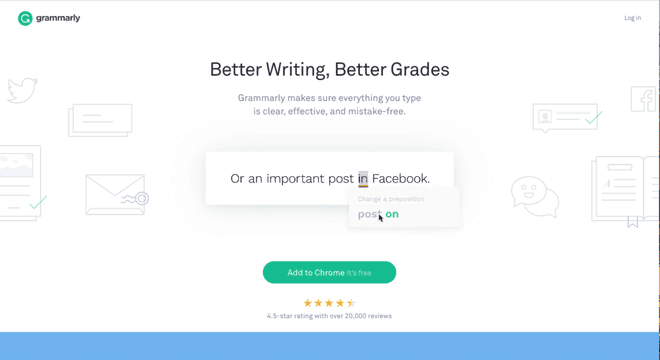
Before we get into the nitty-gritty, it's best to know how this software works. Is it just a spelling and grammar checker or does it do more? Do you need to download a million files on your computer?
The answer to those questions is simple: Grammarly does more than other proofreading programs out there. But it also depends if you go with the free or premium version, and we'll touch more on that later.
As for downloading a bunch of files, there aren't a million that'll take up precious space on your hard drive. All you need to decide is where you plan on using Grammarly.
When it comes to writing social media posts and blog content, you'll want to download their extension for Chrome, Safari, Firefox or Edge. There's also an add-on for Microsoft Word for all your documents and projects.
For bloggers who use WordPress, there's a Grammarly plugin. It's optional to install as you won't need it if you have one of the browser extensions.
You can also download their desktop app that's compatible with PC and Mac. That'll work with Google Docs if you prefer to use that word processor instead.
And did we mention it's available for iOS and Android devices? You can download their app from the App Store or Google Play Store. Now your texts and emails will be professional with no errors.
Who Is It For?
Curious about Grammarly but aren't sure if it's right for you? The great thing about this program is that it's for anyone who wants to improve their writing skills.
Whether grammar or spelling is your Achilles heel, Grammarly will work to teach you all the things that'll help you to progress. Compared to Microsoft Word, it does more in terms of alerting you too confused prepositions, lengthy sentences, comma splices, repetitive words, and much, much more.
Overall, there are about 250 errors in total that this program covers.
Now that you've got a rundown on the basics, let's move onto the pros. Here we go!
Grammarly Pros
This proofreading software is in the lead because it catches what other autocorrect programs don't. It also offers features that'll assist you in becoming the best writer you can be.
So without further ado, here are the pros you need to know.
It Corrects Spelling Errors
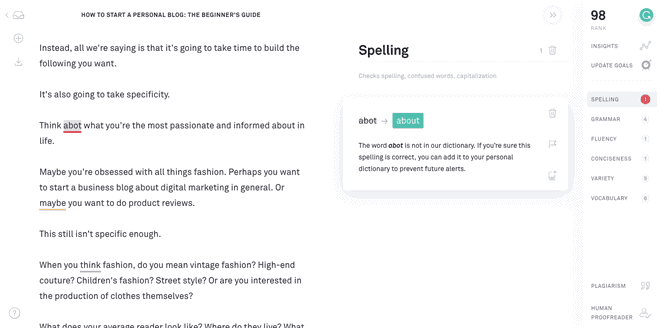
As a writer, we've all experienced that feeling of being on a roll with our writing. We won't stop for anything, not even to drink or eat.
But when we get into that serious writing mode, we can easily let our spelling slip. And sometimes, we don't realize all of our errors until after we've read our work ten times over.
Grammarly cuts down on that time we would spend proofreading day after day. As soon as you make an error, it underlines it in red.
And when you hover over the red line, it gives you the correction. You can either choose the correction or ignore it. Ignoring it simply means it won't pop up with that correction for that specific instance again.
There are also options for adding that word to your Grammarly dictionary. Doing so means that Grammarly won't correct you for using that word.
If you have the premium version, you can click the “vocabulary enhancement” tab which will provide you with synonyms to use.
It Corrects Grammatical Errors
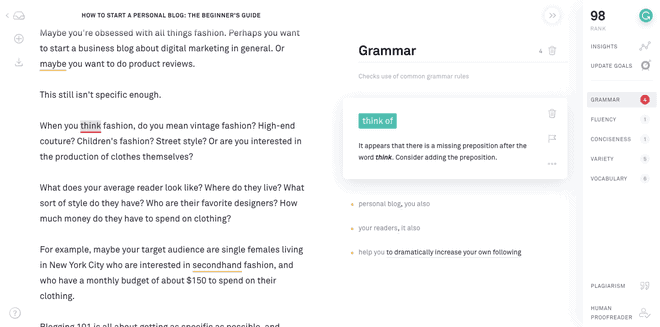
Not only does it fix spelling errors but it covers grammar as well. Those who deem grammar as their weakness can revel in knowing that Grammarly will teach them correctly.
For those times when you aren't sure of the correct word to use such as “lay” or “lie,” Grammarly will identify the correct homonym to use in case you type the wrong one. For when you overuse a word, you'll be alerted to a list of suggested replacement words.
Grammarly is smart enough to know the difference between words based on the context you use them in. For example, the word “flower”. You can use that word in terms of to grow or mature or as a synonym for a plant.
Depending on the context you use it in, Grammarly may suggest another word to use to make your sentence stronger. It'll help you to convey the message you want the readers to get right off the bat.
Corrections Are like Suggestions

The written word (or in this case, the typed word) is like a form of art. Everyone has their own way of writing and while there is a correct way to do so, not everyone follows the rules.
While Grammarly will assist you with errors, the glorious thing about their system is that you don't have to always take their advice. There's an “ignore” button in case you don't want to use their correction.
This could be in the case of writing a fantasy novel and there's a lot of unique, made-up words within. Or, as with any other program, their corrections are not right for that sentence.
With all this being said, their corrections are more like suggestions. You don't necessarily have to take their advice.
And there's nothing forcing you or nagging at you to use their correction. It's solely at your discretion and if you choose to hit the ignore button, you can proceed with your work.
Sleek Interface

If you hesitate to download Grammarly based on the sole fact of not knowing how it looks on the screen, don't worry. We're sure you're thinking it has a clunky design but it couldn't be more opposite.
Once downloaded, Grammarly is practically invisible. Whether you're typing in a text box or a document, there's a green button on the bottom. That's your counter to tell you how many errors you have.
For the free version, “critical errors” will be shown in yellow. In order to see where they are, you'll need to upgrade to premium.
If you're in the clear with no corrections to make, the button will remain green. Errors such as misspellings or simple grammar fixes will turn the button red.
For the upgraded version, also known as premium, you'll have the option to open a window that gives you a list of all the errors the program caught. It labels them into categories so “passive voice use”, “spelling”, and “writing style” are all examples.
There's a Free Version
As we mentioned it a few times throughout this article, there are two versions of Grammarly–free and premium. But for this section, we'll focus on the free version. After all, you can have a great proofreading program for zero dollars for the rest of your life.
The only restrictions with the free version are that you don't get to know the “critical errors” you've made along with no access to their plagiarism checker and vocabulary enhancement tabs. You'll only be informed of misspellings and some grammar mistakes.
But if that doesn't bother you too much, then the free version is all you need. It's better than relying on Word as their proofreading ability isn't quite up to par with Grammarly's.
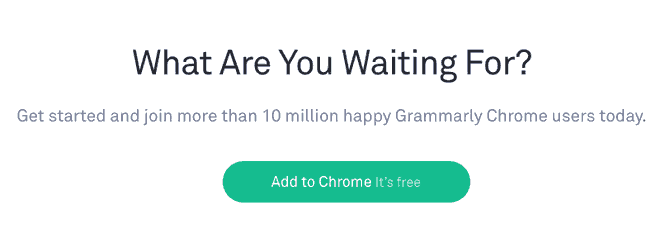
Cons
As with any software in the market today, there's always a downside. Now that you've heard the positives, it's time to hear the negatives.
Take a look!
Pricey
Let's pick up where we left off, shall we? Only this time, we'll talk about the premium version.
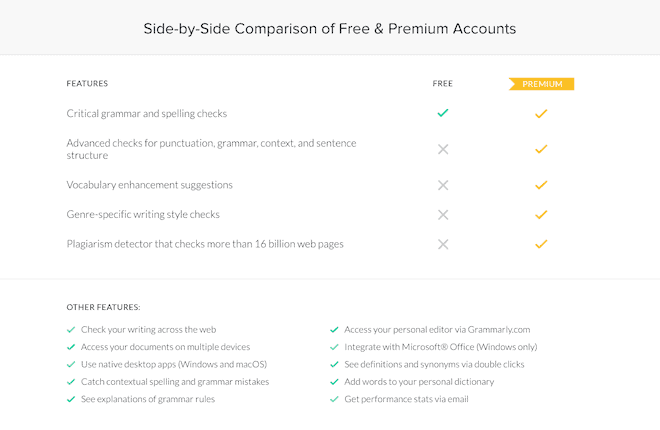
As with most people, price plays a huge factor in deciding to invest in a new purchase. If you don't plan on using Grammarly for blog writing, for example, then it's probably not worth the monthly or annual price.
For those that choose monthly, you'll be billed $29.95 a month. You'll only be billed for as long as you use the program. Once you cancel or let the payment slip, you'll no longer have access to the premium tools.
The quarterly option is $19.98 per month. It's billed as one payment of $59.95 every three months.
And last but not least, the annual payment option. You get this at a discounted price of $11.66 a month. As a total, you'll spend $139.95 a year.
The only bad thing about the plans is that if you don't want to shell out a pretty penny all at once then you'll have to go with the monthly billing cycle.
And while that may not sound bad, like all other bills, it quickly adds up. At the end of the year, you would have spent roughly $359.40. Ouch!
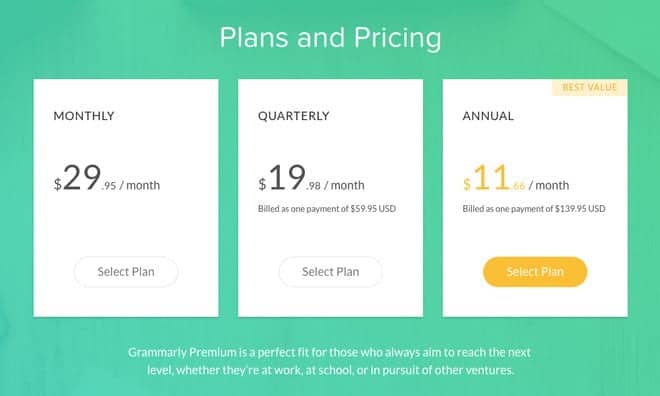
No Live Customer Service
If there's a problem with your program or you need a question answered quickly, you can't pick up the phone and call. There's no live chat either.
Grammarly runs on a ticket system. Whenever you have an issue or a concern, you have to submit a ticket. Then, after a day or so, someone will reply back with a response (hopefully, one that solves your problem).
That long of a wait can become a real nuisance when there's a problem preventing you from using your program.
It Can't Replace a Human Proofreader
In other words, Grammarly is not a replacement for a real proofreader. Having another actual set of eyes look over your product will likely be more accurate than a machine.
You can forward your work to Grammarly for them to send off to a human proofreader but it comes at a price.
Can Be Slow
Even if your internet connection is fast, Grammarly sometimes needs time to catch up. If you're typing like the wind then it might take it a minute or two to go through all of your work.
When it comes to the extension for Microsoft Word, it can lag. And often times, the program won't realize you made the corrections it suggested. If this happens, save your work and restart Word.
Verdict for Our Grammarly Review
Ready to find out if we would recommend Grammarly?
If you want to invest in educating yourself with better spelling and grammar skills then the premium version is worth the price. It's great for those writing novels or who have businesses to run. It'll easily streamline the time you would've normally spent manually proofreading your work.
As for the free version, it's perfect for anyone who wants to improve on their writing skills. While you don't get everything under the sun like the premium version, it's enough to make a difference with your work. It's especially great for those starting a blog as you'll limit the number of typos before hitting publish.
All in all, you can't go wrong either way. Before jumping into a premium plan right away, test out the free version to see how it'll work for you. Most likely, you'll either end up upgrading or keeping the free version.
Will You Get Grammarly?
After knowing all the pros and cons of this proofreading program, it's time to decide: will you download Grammarly for your computer and/or smartphone? We hope that this Grammarly review has helped to make this decision a little less daunting.
For more helpful articles like this one, check out our blog!



Please comment with feedback, questions, or content requests. Thank you so much!